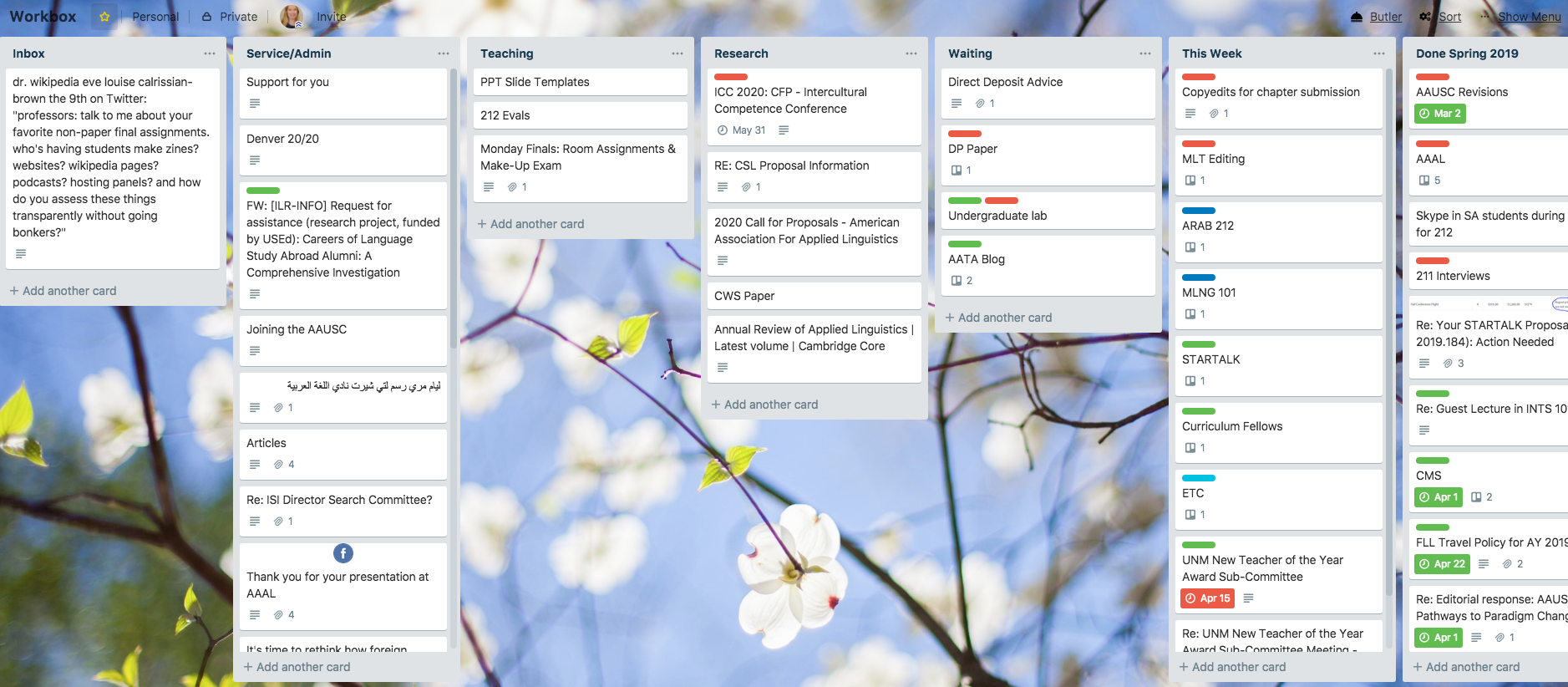Note: You can now find the template for this board on my Trello Boards page!
I’ve written previously about how I use Trello to organize my teaching and large programs/events, so in this post I thought I’d take a look at my Trello “Workbox”, which is the overall system that links these together at work (I use similar boards/boxes for home and dancing). I call it a workbox as I’ve borrowed concepts from the Organize365 workbox system. I’ve also borrowed from the Getting Things Done (GTD) system.
My workbox is just a board, that has three main parts: inbox, action, and reference.

INBOX
The inbox is where I put things as I’m going through email (you can save directly to Trello from Gmail or Outlook!) or any of the gazillion other ways information comes into my life (social media, random thoughts, chats, calls, calendar events, etc.)*. As long as it can wait until I’m doing my weekly planning (usually on Friday) it heads to my Trello inbox. In this case, I took the screenshot pretty soon after going through the inbo, which is why there’s only one item in it (some interesting looking final assignments saved from Twitter!)
ACTION
The action section has five lists: Service/Admin, Teaching, Research, Waiting, and This Week. Service/Admin, Teaching, and Research are the main components of my job, and so these lists host all of the projects and tasks I have to do in these areas in the current semester. Anything beyond the current semester is on another board (one for each of these areas), and I will start to pull from those boards towards the end of the current semester. So, for example you can see in my Research lists that I have the 2020 AAAL call for papers, which is technically a summer due date (although notably I haven’t actually added the due date yet, which I would if it were in Spring).
The “Waiting” list is for projects that I’m waiting on someone else for (it’s under review, I’m waiting on a colleague’s feedback, to hear about a grant, etc.). Having these here also reminds me to follow up if it’s been too long.
The “This Week” list is what I need to work on this week. During my weekly planning each week, I pull projects from the Service/Admin, Teaching, and Research boards into “This Week” and then plot the times I’m going to work on them on my calendar (to prevent me from having overly ambitious plans). Some cards, such as my classes, basically live in this list all semester long. Most of these cards also link to separate Trello boards for these projects. For example, if I click on a class card such as ARAB 212, you can see that I can click through to the board for this class.
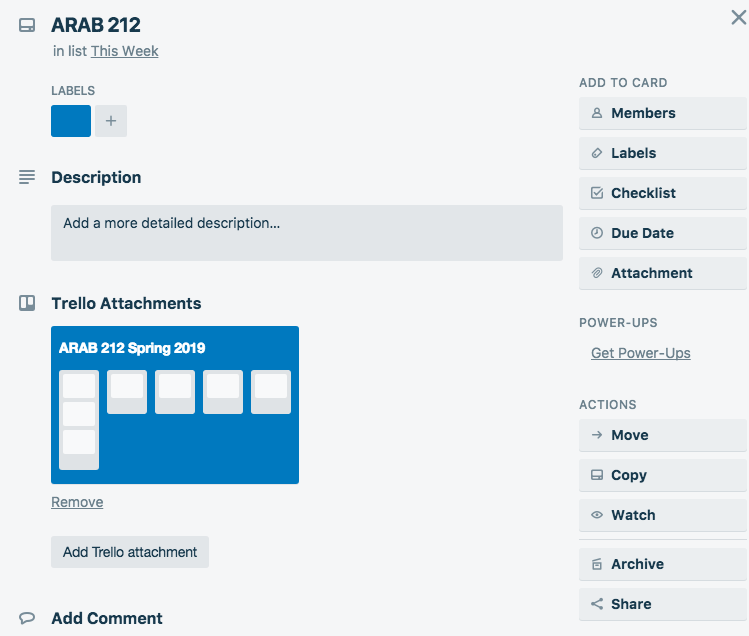
REFERENCE
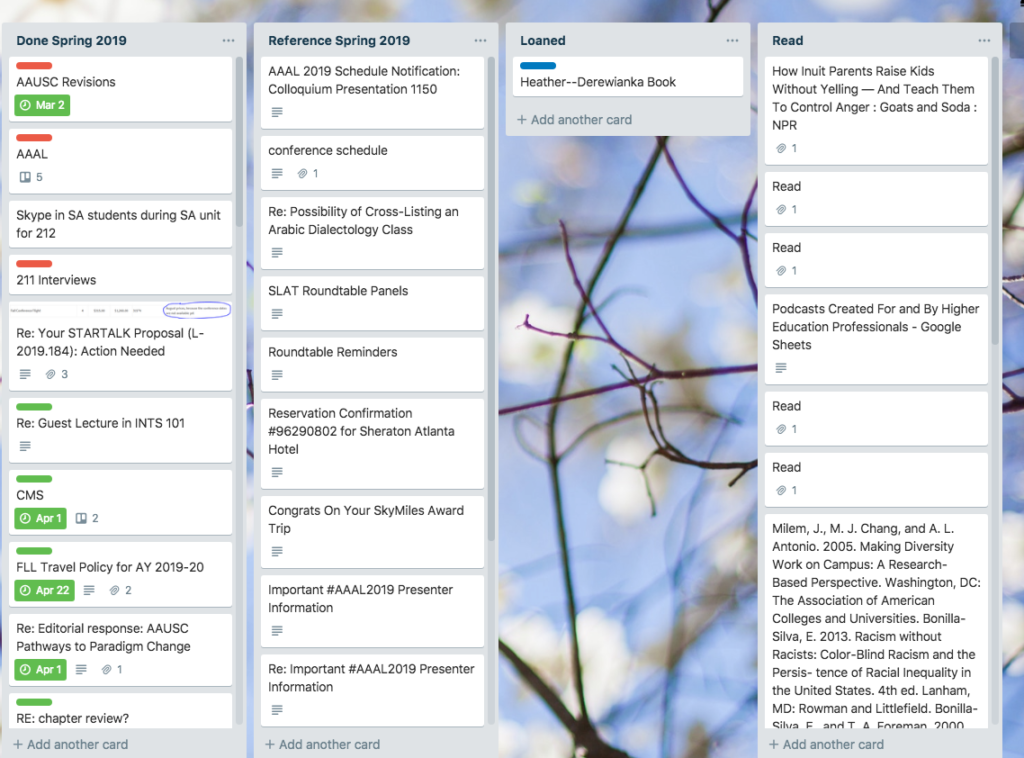
The transitional list between action and reference is my “Done” list for the current semester. As I complete projects and tasks, they move here, and become a reference of what I’ve done during the semester. This is useful for my end of semester review and also for updating my CV, which I try to do at the end of every semester. While I’m unlikely to forget major events (such as a paper being published), there are plenty of smaller things that I would forget I accomplished if I didn’t have this list. Since there are always more projects to be done, it is also nice for me to see that I’m in fact completing things as well.
The more standard reference lists are “Reference” (for the current semester), “Loaned”, and “Read”. The reference list is where I put cards that are attached to another card. I use this system when the project doesn’t quite warrant it’s own board, or I have information I want to keep separate. For example, for AAAL 2019, I attached my travel and presenter information to the “AAAL” card, and then just put those cards in reference. Because every card in reference is attached to another card, I just dump them there without worrying about how they are organized in that list.

The “Loaned” list is for things I’ve loaned to other people (so I remember to ask for them back).
The “Read” list is for articles (academic and otherwise) I want to read, usually while reading other things on social media or for research. I try to add in some reading time at the end of my Weekly Review, but it doesn’t always happen, so I try (not always successfully) to just delete from this list every week so it doesn’t get overwhelming. This is admittedly more aspirational than reality, as there are just so many interesting things to read!
WEEKLY PLANNING
Each week in my weekly planning session (usually on Friday), I rearrange my board by moving stuff from the Inbox to the appropriate list, moving stuff from This Week to Done if I can, and moving things from the action lists to This Week. Then I plot the “This Week” stuff onto my calendar to make sure it all fits, and if it doesn’t, move it out of “This Week”. I also do a quick “filter by due date” on the whole board to make sure I’m not missing something coming due (usually buried in the Service/Admin list).
I use similar boards and process for home and dance, and I also have actual physical boxes for work, home, and dance that I keep actual papers in (I tend to leave things in the form they arrive in, so mostly digital, but still some paper). Every semester, I do a major cleanup of the board during my end of semester review.
So, that is how I keep my semesters organized! How do you link your projects and tasks together throughout the semester? Do you use Trello in a similar or different way?